На Sappire Plus 1.1 на стоковую прошивку пытаюсь прописать 3DTouch
Плата MKS Robin Nano 1.3 Датчик 3DTouch к плате подключил. Датчик управляется. Концевик датчика подключил к разъему ZMax (Z+).
Суть проблемы. Концевик датчика не срабатывает при касании стола. Есть подозрение что я неправильно прописал конфиг Мой Robin_Nano35_cfg.txt :
#===================Advanced function Settings=======================================>cfg_insert_det_module 0 #Access the power failure detection module(1:mks 220det;0:mks pwc)>cfg_have_ups_device 0 #Whether the machine is equipped with UPS power supply(1:yes;0:no)>cfg_print_over_auto_close 0 #Shutdown configuration after typing (1: open;0: closed).Need to match "finish the shutdown module" to use>PRINT_FINISHED_COUNT 180 #Delay time of shutdown after completion (unit: second)>cfg_filament_det0_trigger_level 0 #Trigger level configuration of E0 cut-off detection interface (1: high level trigger;0: low level trigger)>cfg_filament_det1_trigger_level 0 #Trigger level configuration of E1 cut-off detection interface (1: high level trigger;0: low level trigger)>cfg_filament_load_length 100 #Length of "refueling" feed>cfg_filament_load_speed 800 #Feeding speed configuration (mm/min)>cfg_filament_load_limit_temperature 200 #"Refueling" feed minimum temperature configuration>cfg_filament_unload_length 100 #"Refueling" the length of the material>cfg_filament_unload_speed 800 #"Refueling" unloading speed configuration (mm/min)>cfg_filament_unload_limit_temperature 200 #"Refueling" minimum limit temperature configuration#=========================== Flat button configuration =============================>cfg_leveling_mode 1 #Leveling mode configuration: 1: automatic leveling; 0: manual leveling#=========================== Manual leveling ==================================>cfg_point_number 5 #Number of manual leveling :(3,4,5 points)>cfg_point1:33,26 #50,50 >cfg_point2:273,24 #180,50>cfg_point3:273,265 #180,180 #Manually adjust the position coordinates of the normal 5 points>cfg_point4:34,269 #50,180>cfg_point5:150,150 #100,100#========================== automatic leveling ===================================>cfg_auto_leveling_cmd:G28;G29;M500;G1 X5 Y5 F9000;#===================language settings==========================================>cfg_language_adjust_type 1 #Language switching mode configuration (1: screen button switching language,0: configuration file options switching language).>cfg_language_type 3 #2 #Language (1: simplified Chinese;2: traditional Chinese;3: English;4: Russian;5: Spanish, 6: French, 7: Italian), #This configuration is only valid if cfg_multiple_language is set to 0.#==================Custom function button customization=================================#Set the interface custom function 1>setmenu_func1_display 1 #1: display button, 0: no display button#Each instruction must be semicolon ";" separated>setmenu_func1:M84;>moreitem_pic_cnt 7 #Number of "more" buttons#Buttons 1~ 7 customize instructions#Each instruction must be semicolon ";" separated#Each button setting instruction must be less than 200 bytes at most>moreitem_button1_cmd:M300 S800 P200; #BEEP #G28 X0;G28 Y0;G28 Z0;>moreitem_button2_cmd:G28 X0;G28 Y0;G28 Z0; # M303 E0 S210 C5;>moreitem_button3_cmd:G28 X0;G28 Y0;G28 Z0; # M303 E-1 S60 C5;>moreitem_button4_cmd:G28 X0;G28 Y0;G28 Z0; # M557 X100:200 Y100:200 P3;>moreitem_button5_cmd:G28 X0;G28 Y0;G28 Z0; # G29 L100 R200 F100 B200;>moreitem_button6_cmd:G28 X0;G28 Y0;G28 Z0;>moreitem_button7_cmd:G28 X0;G28 Y0;G28 Z0;#The number of "more" buttons on the print screen>morefunc_cnt 7#Button 1~ button 6 function configuration>morefunc1_cmd:G28;>morefunc2_cmd:G28;>morefunc3_cmd:G28;>morefunc4_cmd:G28;>morefunc5_cmd:G28;>morefunc6_cmd:G28;>morefunc7_cmd:G28;#-------------------------------------------------------------######## Display effect customization (see the manual for buttons and LOGO customization) ##########>cfg_background_color 0x1A1A1A >cfg_title_color 0xFFFFFF>cfg_btn_bkcolor 0x1A1A1A>cfg_btn_textcolor 0xFFFFFF>cfg_back_btn_bkcolor 0xff5449>cfg_back_btn_textcolor 0xFFFFFF>cfg_dialog_btn_bkcolor 0xff5449>cfg_dialog_btn_textcolor 0xFFFFFF>cfg_btn_text_offset 15>cfg_screen_display_mode 1>cfg_screen_overturn_180 0xEE#============================= basic setting=========================>MACHINETPYE 2 #Machine set up,0:Cartesian; 1:DELTA ; 2:COREXY>HAS_TEMP_BED 1 #Open hot bed (1: open,0: not allowed)>EXTRUDERS 1 #Configure the number of extrusion heads#====Two in and one out====>SINGLE_NOZZLE 0 #(0: not supported; 1: support)>Z2_STEPPER_DRIVERS 0 #1 #Enable double Z function, 1: open; 0: ban; (if this function is enabled, the automatic leveling function cannot be used)>Z2_ENDSTOPS 0 #Enable double limit of Z axis; 0: the disabled; 1: enable;>Z2_USE_ENDSTOP 2 #0 #Z axis second limit interface; 0: not used; 1:Z_MAX; 2:Z_MIN#Travel of XYZ axis (unit :mm)>X_MIN_POS 0>X_MAX_POS 300 #305>Y_MIN_POS 0>Y_MAX_POS 300 #305>Z_MIN_POS 0>Z_MAX_POS 350# After pausing, the extrusion head stops. When XY is set to -1, the XY axis does not move>FILAMENT_CHANGE_X_POS 5 # X Position (absolute coordinates)>FILAMENT_CHANGE_Y_POS 5 # Y Position (absolute coordinates)>FILAMENT_CHANGE_Z_ADD 5 # Z Position (absolute coordinates)#When using double heads, the XY offset between the second extruder and the first extruder (the second extruder is near the limit).>HOTEND_OFFSET_X -20.00 #X-axis offset (unit :mm)>HOTEND_OFFSET_Y -5.00 #Y-axis offset (unit :mm)#============================== Step motor setup ============================#Motor direction configuration.>INVERT_X_DIR 1>INVERT_Y_DIR 1>INVERT_Z_DIR 1>INVERT_E0_DIR 1>INVERT_E1_DIR 1#Move parameter setting>DEFAULT_X_STEPS_PER_UNIT 160 #X axis default pulse (steps/mm) >DEFAULT_Y_STEPS_PER_UNIT 160 #Y axis default pulse (steps/mm) >DEFAULT_Z_STEPS_PER_UNIT 800 #Z axis default pulse (steps/mm) >DEFAULT_E0_STEPS_PER_UNIT 805 #810 #E0 axis default pulse (steps/mm) >DEFAULT_E1_STEPS_PER_UNIT 800 #E1 axis default pulse (steps/mm) >DEFAULT_X_MAX_FEEDRATE 200 #150 #X Axis default pulse (mm/s) >DEFAULT_Y_MAX_FEEDRATE 200 #150 #Y Axis default pulse (mm/s) >DEFAULT_Z_MAX_FEEDRATE 4 #Z Axis default pulse (mm/s) >DEFAULT_E0_MAX_FEEDRATE 70 #E0 Axis default pulse (mm/s) >DEFAULT_E1_MAX_FEEDRATE 70 #E1 Axis default pulse (mm/s)>DEFAULT_X_MAX_ACCELERATION 1000 #800 #X Maximum axis acceleration by default (change/s) change = mm/s>DEFAULT_Y_MAX_ACCELERATION 1000 #800 #Y Maximum axis acceleration by default (change/s) change = mm/s>DEFAULT_Z_MAX_ACCELERATION 100 #200 #Z Maximum axis acceleration by default (change/s) change = mm/s>DEFAULT_E0_MAX_ACCELERATION 1000 #800 #E0 Maximum axis acceleration by default (change/s) change = mm/s>DEFAULT_E1_MAX_ACCELERATION 1000 #800 #E1 Maximum axis acceleration by default (change/s) change = mm/s>DEFAULT_ACCELERATION 1000 #800 #X,Y,Z,E The default acceleration when printing >DEFAULT_RETRACT_ACCELERATION 1000 #800 #X,Y,Z,E Pull back the default acceleration>DEFAULT_TRAVEL_ACCELERATION 1000 #800 #X,Y,Z The default acceleration when not printing>DEFAULT_MINIMUMFEEDRATE 0.0 #Default minimum speed>DEFAULT_MINSEGMENTTIME 20000 #The minimum time (in ms) required for a move when the cache is empty.>DEFAULT_MINTRAVELFEEDRATE 0.0 # >DEFAULT_XJERK 20.0 #17 #The default X Jerk (mm/s) >DEFAULT_YJERK 20.0 #17 #The default Y Jerk (mm/s)>DEFAULT_ZJERK 0.4 #The default Z Jerk (mm/s)>DEFAULT_EJERK 5.0 #The default E Jerk (mm/s)#For Inverting Stepper Enable Pins (0:Low,1:High)>X_ENABLE_ON 0>Y_ENABLE_ON 0>Z_ENABLE_ON 0>E_ENABLE_ON 0>PULSE_DELAY 5 #Pulse holding time (unit: machine cycle)#============================= Thermal setting ============================>TEMP_SENSOR_0 1>EXTRUDE_MINTEMP 170 #0>HEATER_0_MINTEMP 5>HEATER_0_MAXTEMP 275>HEATER_1_MINTEMP 5>HEATER_1_MAXTEMP 275>BED_MAXTEMP 150>BED_MINTEMP 5#======================== Thermal protection configuration =======================>THERMAL_PROTECTION_PERIOD 120>THERMAL_PROTECTION_HYSTERESIS 5>WATCH_TEMP_PERIOD 120>WATCH_TEMP_INCREASE 2>THERMAL_PROTECTION_BED_PERIOD 120
>THERMAL_PROTECTION_BED_HYSTERESIS 5>WATCH_BED_TEMP_PERIOD 120>WATCH_BED_TEMP_INCREASE 2# Setting of extrusion head temperature control parameter.>PIDTEMPE 1 # mode selection £¬1:PID; 0:bang-bang>DEFAULT_Kp 22.2 # P Value is set>DEFAULT_Ki 1.08 # I Value is set>DEFAULT_Kd 114 # D Value is set#Hot bed temperature control parameter setting.>PIDTEMPBED 1 #0 # mode selection£¬1:PID; 0:bang-bang>DEFAULT_bedKp 10.00 # P Value is set>DEFAULT_bedKi 0.023 # I Value is set>DEFAULT_bedKd 305.4 # D Value is set#============================== Limit switch setting ===========================>MIN_SOFTWARE_ENDSTOPS 1 # 0:Prohibited soft limit; 1: open soft limit.>MAX_SOFTWARE_ENDSTOPS 1 # 0:Prohibited soft limit; 1: open soft limit.#Configure the access signal of limit switch.>X_MIN_ENDSTOP_INVERTING 1 # X_MIN Limit switch normally on/normally off selection>X_MAX_ENDSTOP_INVERTING 1 # X_MAX Limit switch normally on/normally off selection>Y_MIN_ENDSTOP_INVERTING 1 # Y_MIN Limit switch normally on/normally off selection>Y_MAX_ENDSTOP_INVERTING 1 # Y_MAX Limit switch normally on/normally off selection>Z_MIN_ENDSTOP_INVERTING 1 # Z_MIN Limit switch normally on/normally off selection>Z_MAX_ENDSTOP_INVERTING 1 # Z_MAX Limit switch normally on/normally off selection>Z_MIN_PROBE_ENDSTOP_INVERTING 1 # Z_PROBE Limit switch normally on/normally off selection# Indicates the user interface for a limit switch or probe.>USE_XMIN_PLUG 1 >USE_YMIN_PLUG 0>USE_ZMIN_PLUG 1 >USE_XMAX_PLUG 0>USE_YMAX_PLUG 1 >USE_ZMAX_PLUG 1 #============================== Back to the zero setting ==============================>X_HOME_DIR -1 # X Axial return to zero direction; 1=MAX direction, -1=MIN direction :[-1,1]>Y_HOME_DIR 1 # Y Axial return to zero direction; 1=MAX direction, -1=MIN direction :[-1,1]>Z_HOME_DIR -1 # Z Axial return to zero direction; 1=MAX direction, -1=MIN direction :[-1,1]>HOMING_FEEDRATE_XY 2400 # XY Axial zero velocity (mm/m)>HOMING_FEEDRATE_Z 600 #400 # Z Axial zero velocity (mm/m)>HOME_Y_BEFORE_X 0 # The order of xy axis when returning to zero, 0:X returns to zero first; 1:Y returns to zero first;#============================= Z Shaft probe setting =============================#Probe interface z-min or z-max.>Z_MIN_PROBE_PIN_MODE 2 # 0:Do not use; 1: connect the Z MIN; 2: after ZMAX Z+>BLTOUCH 1 # 0:Disable BLTOUCH; 1: enable BLTOUCH>X_PROBE_OFFSET_FROM_EXTRUDER 0 # X Offset: -left +right [of the nozzle]>Y_PROBE_OFFSET_FROM_EXTRUDER -39 # Y Offset: -front +behind [the nozzle]>Z_PROBE_OFFSET_FROM_EXTRUDER 0 #-1.35 # Z Offset: -below +above [the nozzle] >XY_PROBE_SPEED 4000 #6000 # The speed of the XY axis of the probe (mm/m) >Z_PROBE_SPEED_FAST 600 # Speed for the first approach when double-probing (with PROBE_DOUBLE_TOUCH)>Z_PROBE_SPEED_SLOW 300 # Speed for the "accurate" probe of each point>Z_SAFE_HOMING 1 # 0:Do not enable, 1: enable, avoid returning to zero when the probe is in the hot bed#=============================== Hot bed leveling Settings ==============================>BED_LEVELING_METHOD 3 # 0:No leveling; 3: automatic leveling of multiple points; 5: hand mesh is flat >GRID_MAX_POINTS_X 3 # The X-axis way to adjust the number of points. GRID_MAX_POINTS_Y 3 # Adjust the number of points in the y direction. Z_CLEARANCE_DEPLOY_PROBE 5 #20 # Z Axis lift/drop distance.> 0>Z_CLEARANCE_BETWEEN_PROBES 2 #20 # Z The moving height of the axis at two leveling points. > 0# Set the probe to reach the boundary distance of the hot bed.>LEFT_PROBE_BED_POSITION 33 #30 >RIGHT_PROBE_BED_POSITION 273 #180>FRONT_PROBE_BED_POSITION 26 #30 >BACK_PROBE_BED_POSITION 269 #180>MESH_INSET 20 #10 # MESH_BED_LEVELING Range of boundary distance in flat mode#============================== Delta model setting =============================>DELTA_SEGMENTS_PER_SECOND 40 #--default>DELTA_DIAGONAL_ROD 346.75 #Center-to-center distance of the holes in the diagonal push rods. >DELTA_SMOOTH_ROD_OFFSET 211.5 #Horizontal offset from middle of printer to smooth rod center.>DELTA_EFFECTOR_OFFSET 28 #Horizontal offset of the universal joints on the end effector.>DELTA_CARRIAGE_OFFSET 14.5 #Horizontal offset of the universal joints on the carriages.>DELTA_RADIUS 169 #Horizontal distance bridged by diagonal push rods when effector is centered. >DELTA_HEIGHT 302 #height from z=0.00 to home position>DELTA_PRINTABLE_RADIUS 125 #Print surface diameter/2 minus unreachable space (avoid collisions with vertical towers).>DELTA_CALIBRATION_RADIUS 100 #set the radius for the calibration probe points - max 0.8 * DELTA_PRINTABLE_RADIUS #============================== Wifi Settings =============================>CFG_WIFI_MODE 0 #wifi pattern(0:sta;1:ap)>CFG_WIFI_AP_NAME WiFitest #wifi name>CFG_WIFI_KEY_CODE makerbase #wifi password>CFG_CLOUD_ENABLE 0 #Cloud service enablement (1: enable, 0: disable)>CFG_WIFI_CLOUD_HOST www.baizhongyun.cn #Cloud service link>CFG_CLOUD_PORT 10086 #Cloud service port>WISI_LIST_SCAN 1 #Whether to use wifi list scan (1: use, 0: disable)>DISABLE_WIFI 0 #No wifi button 0: no wifi button 1: no wifi button#About the information>about_type:Robin_nano v1.3>about_version:V2.0.3.555>about_company: SMA>about_email: sma63@mail.ru#Pause/resume extrusion configuration (unit: mm)>PAUSE_UNLOAD_LEN -3>RESUME_LOAD_LEN 10#Pause/resume extrusion percentage increase, this item does not work when 0 (unit: %)>RESUME_SPEED 80 #0#Wake mode configuration>cfg_Standby_mode 0 #1 #Whether to turn on the wake-up function (0: off, 1: on)>cfg_Standby_gap_time 3600 #600 #Set hibernation time (unit: seconds)>MACHINE_PARAMETER 1 #???#end.

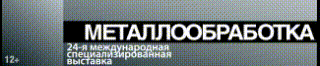

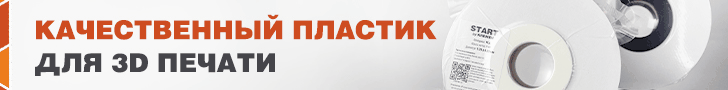
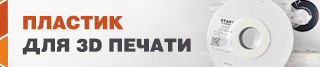
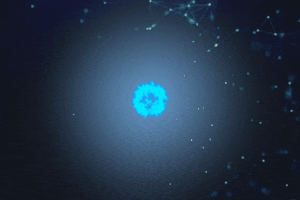

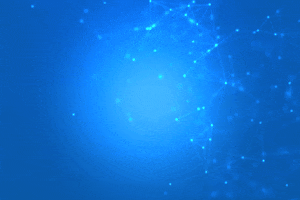
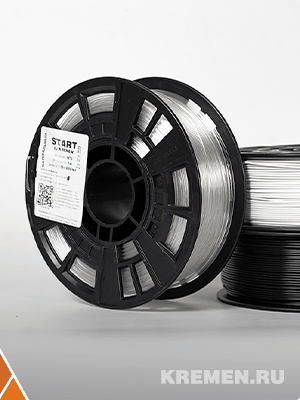



Комментарии и вопросы
ну тогда все понятно. вы знали...
попробуйте мысленно потянуть(и...
Да клевая штука вышла, спору н...
Такое впечатление, что у прюша...
Вот такие «лесенки» появляются...
Отслайсил модель в Cura закину...
Нужна помощь по SKR PRO. Все д...