Klipper skr 1.3 delta, базовые настройки.
Приветствую. Пока сижу дома решил испытать как печатает Tevo LM на клипере. Смузи и марлин уже смог настроить на скр.
И при отправке домой только один мотор начинает крутить и пытается затаранить 1 башню (вроде как башня b). Дисплэй тоже не поднялся.
Спеки: Tevo LM /skr1.3/2208-uart/12864 reprap full graphic.
Конфиг чуть мусорный пока:
# This file serves as documentation for config parameters of delta
# style printers. One may copy and edit this file to configure a new
# delta printer. Only parameters unique to delta printers are
# described here - see the "example.cfg" file for description of
# common config parameters.
# DO NOT COPY THIS FILE WITHOUT CAREFULLY READING AND UPDATING IT
# FIRST. Incorrectly configured parameters may cause damage.
# The stepper_a section describes the stepper controlling the front
# left tower (at 210 degrees). This section also controls the homing
# parameters (homing_speed, homing_retract_dist) for all towers.
[stepper_a]
step_pin: P2.2
dir_pin: !P2.6
enable_pin: !P2.1
step_distance: .0125
endstop_pin: P1.28
homing_speed: 50
position_endstop: 520
# Distance (in mm) between the nozzle and the bed when the nozzle is
# in the center of the build area and the endstop triggers. This
# parameter must be provided for stepper_a; for stepper_b and
# stepper_c this parameter defaults to the value specified for
# stepper_a.
arm_length: 397.19
# Length (in mm) of the diagonal rod that connects this tower to the
# print head. This parameter must be provided for stepper_a; for
# stepper_b and stepper_c this parameter defaults to the value
# specified for stepper_a.
#angle:
# This option specifies the angle (in degrees) that the tower is
# at. The default is 210 for stepper_a, 330 for stepper_b, and 90
# for stepper_c.
# The stepper_b section describes the stepper controlling the front
# right tower (at 330 degrees).
[stepper_b]
step_pin: P0.19
dir_pin: !P0.20
enable_pin: !P2.8
step_distance: .0125
endstop_pin: P1.26
# The stepper_c section describes the stepper controlling the rear
# tower (at 90 degrees).
[stepper_c]
step_pin: P0.22
dir_pin: P2.11
enable_pin: !P0.21
step_distance: .0125
endstop_pin: P1.24
[extruder]
step_pin: P2.13
dir_pin: !P0.11
enable_pin: !P2.12
step_distance: .0024
nozzle_diameter: 0.400
filament_diameter: 1.750
heater_pin: P2.7
sensor_type: EPCOS 100K B57560G104F
sensor_pin: P0.24
control: pid
pid_Kp: 22.2
pid_Ki: 1.08
pid_Kd: 114
min_temp: 0
max_temp: 250
[tmc2208 stepper_a]
uart_pin: P1.17
microsteps: 16
run_current: 1.1
hold_current: 0.8
stealthchop_threshold: 180
[tmc2208 stepper_b]
uart_pin: P1.15
microsteps: 16
run_current: 1.1
hold_current: 0.8
stealthchop_threshold: 180
[tmc2208 stepper_c]
uart_pin: P1.10
microsteps: 16
run_current: 1.1
hold_current: 0.8
stealthchop_threshold: 180
[tmc2208 extruder]
uart_pin: P1.8
microsteps: 16
run_current: 0.700
hold_current: 0.400
stealthchop_threshold: 20
[heater_bed]
heater_pin: P2.5
sensor_type: EPCOS 100K B57560G104F
sensor_pin: P0.23
control: watermark
min_temp: 0
max_temp: 130
# Print cooling fan (omit section if fan not present).
[fan]
pin: P2.3
[mcu]
serial: /dev/serial/by-id/usb-Klipper_Klipper_firmware_12345-if00
[printer]
kinematics: delta
# This option must be "delta" for linear delta printers.
max_velocity: 170
# Maximum velocity (in mm/s) of the toolhead relative to the
# print. This parameter must be specified.
max_accel: 3000
# Maximum acceleration (in mm/s^2) of the toolhead relative to the
# print. This parameter must be specified.
max_z_velocity: 170
# For delta printers this limits the maximum velocity (in mm/s) of
# moves with z axis movement. This setting can be used to reduce the
# maximum speed of up/down moves (which require a higher step rate
# than other moves on a delta printer). The default is to use
# max_velocity for max_z_velocity.
#minimum_z_position: 0
# The minimum Z position that the user may command the head to move
# to. The default is 0.
delta_radius: 157.39
# Radius (in mm) of the horizontal circle formed by the three linear
# axis towers. This parameter may also be calculated as:
# delta_radius = smooth_rod_offset - effector_offset - carriage_offset
# This parameter must be provided.
#print_radius:
# The radius (in mm) of valid toolhead XY coordinates. One may use
# this setting to customize the range checking of toolhead moves. If
# a large value is specified here then it may be possible to command
# the toolhead into a collision with a tower. The default is to use
# delta_radius for print_radius (which would normally prevent a
# tower collision).
# The delta_calibrate section enables a DELTA_CALIBRATE extended
# g-code command that can calibrate the tower endstop positions and
# angles.
[delta_calibrate]
radius: 120
# Radius (in mm) of the area that may be probed. This is the radius
# of nozzle coordinates to be probed; if using an automatic probe
# with an XY offset then choose a radius small enough so that the
# probe always fits over the bed. This parameter must be provided.
#speed: 50
# The speed (in mm/s) of non-probing moves during the calibration.
# The default is 50.
#horizontal_move_z: 5
# The height (in mm) that the head should be commanded to move to
# just prior to starting a probe operation. The default is 5.
[board_pins]
aliases:
# EXP1 header
EXP1_1=P1.30, EXP1_3=P1.18, EXP1_5=P1.20, EXP1_7=P1.22, EXP1_9=,
EXP1_2=P0.28, EXP1_4=P1.19, EXP1_6=P1.21, EXP1_8=P1.23, EXP1_10=,
# EXP2 header
EXP2_1=P0.17, EXP2_3=P3.26, EXP2_5=P3.25, EXP2_7=P1.31, EXP2_9=,
EXP2_2=P0.15, EXP2_4=P0.16, EXP2_6=P0.18, EXP2_8=, EXP2_10=
# Pins EXP2_1, EXP2_6, EXP2_2 are also MISO, MOSI, SCK of bus "ssp0"
[display]
lcd_type: st7920
cs_pin: EXP1_4
sclk_pin: EXP1_5
sid_pin: EXP1_3
encoder_pins: ^EXP2_3, ^EXP2_5
click_pin: ^!EXP1_2
#kill_pin: ^!EXP2_8
[output_pin beeper]
pin: EXP1_1
[bltouch]
sensor_pin: P1.25
control_pin: P2.00
x_offset:0
y_offset:20
z_offset:-0.80
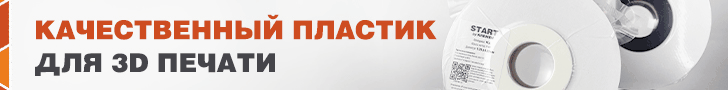











Комментарии и вопросы
Подскажите название, марку сил...
Интересный способ.Как то печат...
а кто то получил схему и проши...
Добрый день. Есть корпус, хочу...
Приветствую, необходимо напеча...
Принтер Ender-3 после того как...
Всем здравствуйте! Подскажите....