Anycubic Kossel Pulley + octoprint + klipper
Приветствую. Помогите с решением.
Вообщем накатил я все это добро на свой кубик и вроде все запечатало даже лучше чем на марлине. Но я заметил что размеры не совпадают с напечатанными моделями. Распечатал кубик 20 на 20 на 20. Получил на конфиге с гитхаба (под коссел линеплюс) 17 на 17 на 20. Т.е. z нормально отпечатала, а оси x и y меньше на 3мм. решилс сделать калибровку по мануалу с гихаба (https://github.com/KevinOConnor/klipper/blob/master/docs/Delta_Calibrate.md#enhanced-delta-calibration). После распечатки калибровочного круга и замеров, ввел все в терминал. После сохранения конфигурации принтер отказывается двигать осями, выдавая ошибки типа :
05:01:23 Must home first: 4.654 -2.553 315.569 [0.000]
05:01:23 Must home first: 4.654 -12.553 325.569 [0.000]
05:01:24 Must home first: 14.654 -2.553 325.569 [0.000]
05:01:25 Must home first: -5.346 -2.553 325.569 [0.000]
Параметры вводил такие:
DELTA_ANALYZE CENTER_DISTS=64.9,63.5,67.6,63.9,64.3,63.6
DELTA_ANALYZE OUTER_DISTS=64.2,65.1,63.8,64.5,64.2,64.2
DELTA_ANALYZE CENTER_PILLAR_WIDTHS=8.2,8.2,8
DELTA_ANALYZE OUTER_PILLAR_WIDTHS=7.9,8.3,7.9,8.2,8.2,8.2
DELTA_ANALYZE SCALE=1.0
DELTA_ANALYZE CALIBRATE=extended
SAVE_CONFIG
Конфиг такой:
# This file contains a configuration for the 'Anycubic Kossel Linear
# Plus Large Printing Size', 'Anycubic Kossel Pulley Plus Large
# Printing Size' and similar delta printer from 2017. The printer uses
# the TriGorilla board which is an AVR ATmega2560 Arduino + RAMPS
# compatible board. To use this config, the firmware should be
# compiled for the AVR atmega2560.
# See the example.cfg file for a description of available parameters.
[stepper_a]
#arm_length: 271.50
step_pin: ar54
dir_pin: !ar55
enable_pin: !ar38
step_distance: .0125
endstop_pin: ^ar2
homing_speed: 60
# The next parameter needs to be adjusted for
# your printer. You may want to start with 280
# and meassure the distance from nozzle to bed.
# This value then needs to be added.
#position_endstop: 295.6
#angle: 90
[stepper_b]
step_pin: ar60
dir_pin: !ar61
enable_pin: !ar56
step_distance: .0125
endstop_pin: ^ar15
#angle: 210
[stepper_c]
step_pin: ar46
dir_pin: !ar48
enable_pin: !ar62
step_distance: .0125
endstop_pin: ^ar19
#angle: 330
[extruder]
step_pin: ar26
dir_pin: !ar28
enable_pin: !ar24
step_distance: 0.010989
nozzle_diameter: 0.300
filament_diameter: 1.750
heater_pin: ar10
sensor_type: EPCOS 100K B57560G104F
sensor_pin: analog13
control: pid
pid_Kp: 25.349
pid_Ki: 1.216
pid_Kd: 132.130
min_extrude_temp: 150
min_temp: 0
max_temp: 275
[heater_bed]
heater_pin: ar8
sensor_type: EPCOS 100K B57560G104F
sensor_pin: analog14
control: watermark
min_temp: 0
max_temp: 130
[fan]
pin: ar9
kick_start_time: 0.200
[heater_fan extruder_cooler_fan]
pin: ar44
[mcu]
serial: /dev/ttyUSB0
pin_map: arduino
[printer]
kinematics: delta
max_velocity: 200
max_accel: 3000
max_z_velocity: 200
#delta_radius: 99.8
# if you want to DELTA_CALIBRATE you may need that
minimum_z_position: -15
[idle_timeout]
timeout: 360
#[delta_calibrate]
#radius: 99.8
#manual_probe:
# If true, then DELTA_CALIBRATE will perform manual probing. If
# false, then a PROBE command will be run at each probe
# point. Manual probing is accomplished by manually jogging the Z
# position of the print head at each probe point and then issuing a
# NEXT extended g-code command to record the position at that
# point. The default is false if a [probe] config section is present
# and true otherwise.
[probe]
pin: ^ar18
# Probe detection pin. This parameter must be provided.
x_offset: 0.0
# The distance (in mm) between the probe and the nozzle along the
# x-axis. The default is 0.
y_offset: 0.0
# The distance (in mm) between the probe and the nozzle along the
# y-axis. The default is 0.
z_offset: 15.65
# The distance (in mm) between the bed and the nozzle when the probe
# triggers. This parameter must be provided.
speed: 5.0
# Speed (in mm/s) of the Z axis when probing. The default is 5mm/s.
#activate_gcode:
# A list of G-Code commands (one per line; subsequent lines
# indented) to execute prior to each probe attempt. This may be
# useful if the probe needs to be activated in some way. The default
# is to not run any special G-Code commands on activation.
#deactivate_gcode:
# A list of G-Code commands (one per line; subsequent lines
# indented) to execute after each probe attempt completes. The
# default is to not run any special G-Code commands on deactivation.
[delta_calibrate]
radius: 85
# Radius (in mm) of the area that may be probed. This is typically
# the size of the printer bed. This parameter must be provided.
#speed: 50
# The speed (in mm/s) of non-probing moves during the
# calibration. The default is 50.
horizontal_move_z: 20
# The height (in mm) that the head should be commanded to move to
# just prior to starting a probe operation. The default is 5.
#manual_probe: true
# If true, then DELTA_CALIBRATE will perform manual probing. If
# false, then a PROBE command will be run at each probe
# point. Manual probing is accomplished by manually jogging the Z
# position of the print head at each probe point and then issuing a
# NEXT extended g-code command to record the position at that
# point. The default is false if a [probe] config section is present
# and true otherwise.
samples: 3
# The number of times to probe each point. The probed z-values
# will be averaged. The default is to probe 1 time.
sample_retract_dist: 2.0
[bed_mesh]
speed: 80
# The speed (in mm/s) of non-probing moves during the
# calibration. The default is 50.
horizontal_move_z: 20
# The height (in mm) that the head should be commanded to move to
# just prior to starting a probe operation. The default is 5.
samples: 2
# The number of times to probe each point. The probed z-values
# will be averaged. The default is to probe 1 time.
#sample_retract_dist: 2.0
# The distance (in mm) to retract between each sample if
# sampling more than once. Default is 2mm.
min_point: -80,-80
# An X,Y point defining the minimum coordinate to probe on
# the bed. Note that this refers to the nozzle position,
# and take care that you do not define a point that will move
# the probe off of the bed. This parameter must be provided.
max_point: 80,80
# An X,Y point defining the maximum coordinate to probe on
# the bed. Follow the same precautions as listed in min_point.
# Also note that this does not necessarily define the last point
# probed, only the maximum coordinate. This parameter must be provided.
probe_count: 6,6
# A comma separated pair of integer values (X,Y) defining the number
# of points to probe along each axis. A single value is also valid,
# in which case that value will be for both axes. Default is 3,3
# which probes a 3x3 grid.
#fade_start: 1.0
# The z-axis position in which to start phasing z-adjustment out.
# Default is 1.0.
#fade_end: 10.0
# The z-axis position in which phase out is complete. If this
# value is less than or equal to fade_start then phasing out
# is disabled. Default is 10.0.
#split_delta_z: .025
# The amount of Z difference (in mm) along a move that will
# trigger a split. Default is .025.
#move_check_distance: 5.0
# The distance (in mm) along a move to check for split_delta_z.
# This is also the minimum length that a move can be split. Default
# is 5.0.
#mesh_pps: 2,2
# A comma separated pair of integers (X,Y) defining the number of
# points per segment to interpolate in the mesh along each axis. A
# 'segment' can be defined as the space between each probed
# point. The user may enter a single value which will be applied
# to both axes. Default is 2,2.
#algorithm: lagrange
# The interpolation algorithm to use. May be either 'lagrange'
# or 'bicubic'. This option will not affect 3x3 grids, which
# are forced to use lagrange sampling. Default is lagrange.
#bicubic_tension: .2
# When using the bicubic algorithm the tension parameter above
# may be applied to change the amount of slope interpolated.
# Larger numbers will increase the amount of slope, which
# results in more curvature in the mesh. Default is .2.
# 'RepRapDiscount 2004 Smart Controller' type displays
[display]
lcd_type: hd44780
rs_pin: ar16
e_pin: ar17
d4_pin: ar23
d5_pin: ar25
d6_pin: ar27
d7_pin: ar29
#*# <---------------------- SAVE_CONFIG ---------------------->
#*# DO NOT EDIT THIS BLOCK OR BELOW. The contents are auto-generated.
#*#
#*# [printer]
#*# delta_radius = 109.012313
#*#
#*# [stepper_a]
#*# angle = 88.507089
#*# arm_length = 271.500000
#*# position_endstop = 325.492685
#*#
#*# [stepper_b]
#*# angle = 209.324057
#*# arm_length = 271.500000
#*# position_endstop = 325.181340
#*#
#*# [stepper_c]
#*# angle = 330.000000
#*# arm_length = 271.500000
#*# position_endstop = 326.273583
#*#
#*# [delta_calibrate]
#*# height0 = 15.65
#*# height0_pos = 24776.000,24752.000,24834.000
#*# height1 = 15.65
#*# height1_pos = 23070.000,27363.000,27479.000
#*# height2 = 15.65
#*# height2_pos = 24426.000,24316.000,28859.000
#*# height3 = 15.65
#*# height3_pos = 27077.667,23128.667,27072.667
#*# height4 = 15.65
#*# height4_pos = 27623.000,24289.000,24349.000
#*# height5 = 15.65
#*# height5_pos = 26592.000,26649.000,23320.000
#*# height6 = 15.65
#*# height6_pos = 24268.667,28165.667,24376.667
Вообщем накатил я все это добро на свой кубик и вроде все запечатало даже лучше чем на марлине. Но я заметил что размеры не совпадают с напечатанными моделями. Распечатал кубик 20 на 20 на 20. Получил на конфиге с гитхаба (под коссел линеплюс) 17 на 17 на 20. Т.е. z нормально отпечатала, а оси x и y меньше на 3мм. решилс сделать калибровку по мануалу с гихаба (https://github.com/KevinOConnor/klipper/blob/master/docs/Delta_Calibrate.md#enhanced-delta-calibration). После распечатки калибровочного круга и замеров, ввел все в терминал. После сохранения конфигурации принтер отказывается двигать осями, выдавая ошибки типа :
05:01:23 Must home first: 4.654 -2.553 315.569 [0.000]
05:01:23 Must home first: 4.654 -12.553 325.569 [0.000]
05:01:24 Must home first: 14.654 -2.553 325.569 [0.000]
05:01:25 Must home first: -5.346 -2.553 325.569 [0.000]
Параметры вводил такие:
DELTA_ANALYZE CENTER_DISTS=64.9,63.5,67.6,63.9,64.3,63.6
DELTA_ANALYZE OUTER_DISTS=64.2,65.1,63.8,64.5,64.2,64.2
DELTA_ANALYZE CENTER_PILLAR_WIDTHS=8.2,8.2,8
DELTA_ANALYZE OUTER_PILLAR_WIDTHS=7.9,8.3,7.9,8.2,8.2,8.2
DELTA_ANALYZE SCALE=1.0
DELTA_ANALYZE CALIBRATE=extended
SAVE_CONFIG
Конфиг такой:
# This file contains a configuration for the 'Anycubic Kossel Linear
# Plus Large Printing Size', 'Anycubic Kossel Pulley Plus Large
# Printing Size' and similar delta printer from 2017. The printer uses
# the TriGorilla board which is an AVR ATmega2560 Arduino + RAMPS
# compatible board. To use this config, the firmware should be
# compiled for the AVR atmega2560.
# See the example.cfg file for a description of available parameters.
[stepper_a]
#arm_length: 271.50
step_pin: ar54
dir_pin: !ar55
enable_pin: !ar38
step_distance: .0125
endstop_pin: ^ar2
homing_speed: 60
# The next parameter needs to be adjusted for
# your printer. You may want to start with 280
# and meassure the distance from nozzle to bed.
# This value then needs to be added.
#position_endstop: 295.6
#angle: 90
[stepper_b]
step_pin: ar60
dir_pin: !ar61
enable_pin: !ar56
step_distance: .0125
endstop_pin: ^ar15
#angle: 210
[stepper_c]
step_pin: ar46
dir_pin: !ar48
enable_pin: !ar62
step_distance: .0125
endstop_pin: ^ar19
#angle: 330
[extruder]
step_pin: ar26
dir_pin: !ar28
enable_pin: !ar24
step_distance: 0.010989
nozzle_diameter: 0.300
filament_diameter: 1.750
heater_pin: ar10
sensor_type: EPCOS 100K B57560G104F
sensor_pin: analog13
control: pid
pid_Kp: 25.349
pid_Ki: 1.216
pid_Kd: 132.130
min_extrude_temp: 150
min_temp: 0
max_temp: 275
[heater_bed]
heater_pin: ar8
sensor_type: EPCOS 100K B57560G104F
sensor_pin: analog14
control: watermark
min_temp: 0
max_temp: 130
[fan]
pin: ar9
kick_start_time: 0.200
[heater_fan extruder_cooler_fan]
pin: ar44
[mcu]
serial: /dev/ttyUSB0
pin_map: arduino
[printer]
kinematics: delta
max_velocity: 200
max_accel: 3000
max_z_velocity: 200
#delta_radius: 99.8
# if you want to DELTA_CALIBRATE you may need that
minimum_z_position: -15
[idle_timeout]
timeout: 360
#[delta_calibrate]
#radius: 99.8
#manual_probe:
# If true, then DELTA_CALIBRATE will perform manual probing. If
# false, then a PROBE command will be run at each probe
# point. Manual probing is accomplished by manually jogging the Z
# position of the print head at each probe point and then issuing a
# NEXT extended g-code command to record the position at that
# point. The default is false if a [probe] config section is present
# and true otherwise.
[probe]
pin: ^ar18
# Probe detection pin. This parameter must be provided.
x_offset: 0.0
# The distance (in mm) between the probe and the nozzle along the
# x-axis. The default is 0.
y_offset: 0.0
# The distance (in mm) between the probe and the nozzle along the
# y-axis. The default is 0.
z_offset: 15.65
# The distance (in mm) between the bed and the nozzle when the probe
# triggers. This parameter must be provided.
speed: 5.0
# Speed (in mm/s) of the Z axis when probing. The default is 5mm/s.
#activate_gcode:
# A list of G-Code commands (one per line; subsequent lines
# indented) to execute prior to each probe attempt. This may be
# useful if the probe needs to be activated in some way. The default
# is to not run any special G-Code commands on activation.
#deactivate_gcode:
# A list of G-Code commands (one per line; subsequent lines
# indented) to execute after each probe attempt completes. The
# default is to not run any special G-Code commands on deactivation.
[delta_calibrate]
radius: 85
# Radius (in mm) of the area that may be probed. This is typically
# the size of the printer bed. This parameter must be provided.
#speed: 50
# The speed (in mm/s) of non-probing moves during the
# calibration. The default is 50.
horizontal_move_z: 20
# The height (in mm) that the head should be commanded to move to
# just prior to starting a probe operation. The default is 5.
#manual_probe: true
# If true, then DELTA_CALIBRATE will perform manual probing. If
# false, then a PROBE command will be run at each probe
# point. Manual probing is accomplished by manually jogging the Z
# position of the print head at each probe point and then issuing a
# NEXT extended g-code command to record the position at that
# point. The default is false if a [probe] config section is present
# and true otherwise.
samples: 3
# The number of times to probe each point. The probed z-values
# will be averaged. The default is to probe 1 time.
sample_retract_dist: 2.0
[bed_mesh]
speed: 80
# The speed (in mm/s) of non-probing moves during the
# calibration. The default is 50.
horizontal_move_z: 20
# The height (in mm) that the head should be commanded to move to
# just prior to starting a probe operation. The default is 5.
samples: 2
# The number of times to probe each point. The probed z-values
# will be averaged. The default is to probe 1 time.
#sample_retract_dist: 2.0
# The distance (in mm) to retract between each sample if
# sampling more than once. Default is 2mm.
min_point: -80,-80
# An X,Y point defining the minimum coordinate to probe on
# the bed. Note that this refers to the nozzle position,
# and take care that you do not define a point that will move
# the probe off of the bed. This parameter must be provided.
max_point: 80,80
# An X,Y point defining the maximum coordinate to probe on
# the bed. Follow the same precautions as listed in min_point.
# Also note that this does not necessarily define the last point
# probed, only the maximum coordinate. This parameter must be provided.
probe_count: 6,6
# A comma separated pair of integer values (X,Y) defining the number
# of points to probe along each axis. A single value is also valid,
# in which case that value will be for both axes. Default is 3,3
# which probes a 3x3 grid.
#fade_start: 1.0
# The z-axis position in which to start phasing z-adjustment out.
# Default is 1.0.
#fade_end: 10.0
# The z-axis position in which phase out is complete. If this
# value is less than or equal to fade_start then phasing out
# is disabled. Default is 10.0.
#split_delta_z: .025
# The amount of Z difference (in mm) along a move that will
# trigger a split. Default is .025.
#move_check_distance: 5.0
# The distance (in mm) along a move to check for split_delta_z.
# This is also the minimum length that a move can be split. Default
# is 5.0.
#mesh_pps: 2,2
# A comma separated pair of integers (X,Y) defining the number of
# points per segment to interpolate in the mesh along each axis. A
# 'segment' can be defined as the space between each probed
# point. The user may enter a single value which will be applied
# to both axes. Default is 2,2.
#algorithm: lagrange
# The interpolation algorithm to use. May be either 'lagrange'
# or 'bicubic'. This option will not affect 3x3 grids, which
# are forced to use lagrange sampling. Default is lagrange.
#bicubic_tension: .2
# When using the bicubic algorithm the tension parameter above
# may be applied to change the amount of slope interpolated.
# Larger numbers will increase the amount of slope, which
# results in more curvature in the mesh. Default is .2.
# 'RepRapDiscount 2004 Smart Controller' type displays
[display]
lcd_type: hd44780
rs_pin: ar16
e_pin: ar17
d4_pin: ar23
d5_pin: ar25
d6_pin: ar27
d7_pin: ar29
#*# <---------------------- SAVE_CONFIG ---------------------->
#*# DO NOT EDIT THIS BLOCK OR BELOW. The contents are auto-generated.
#*#
#*# [printer]
#*# delta_radius = 109.012313
#*#
#*# [stepper_a]
#*# angle = 88.507089
#*# arm_length = 271.500000
#*# position_endstop = 325.492685
#*#
#*# [stepper_b]
#*# angle = 209.324057
#*# arm_length = 271.500000
#*# position_endstop = 325.181340
#*#
#*# [stepper_c]
#*# angle = 330.000000
#*# arm_length = 271.500000
#*# position_endstop = 326.273583
#*#
#*# [delta_calibrate]
#*# height0 = 15.65
#*# height0_pos = 24776.000,24752.000,24834.000
#*# height1 = 15.65
#*# height1_pos = 23070.000,27363.000,27479.000
#*# height2 = 15.65
#*# height2_pos = 24426.000,24316.000,28859.000
#*# height3 = 15.65
#*# height3_pos = 27077.667,23128.667,27072.667
#*# height4 = 15.65
#*# height4_pos = 27623.000,24289.000,24349.000
#*# height5 = 15.65
#*# height5_pos = 26592.000,26649.000,23320.000
#*# height6 = 15.65
#*# height6_pos = 24268.667,28165.667,24376.667
Популярные вопросы
Куда сдать отходы печати и пустые катушки в МСК
Коллеги, соратники, у меня скопилось несколько кило крупных пластиковых отходов от печати, и несколько катушек.
Выставил на Авито по...
Выставил на Авито по...
Ремонт кранбуксы, выбор материала. Целесообразность.
Всем добра! Вопрос о выборе материала для ремонта кранбуксы с керамическими вставками. Кто разбирал такие кранбуксы и ремонтировал, знает, что на шток...
Программа для 3D проектирования
Понимаю, что тема 100500 раз обсуждалась, но не удалось нигде найти обобщающей информации, в основном все в одной куче советуется.
Пр...
Пр...
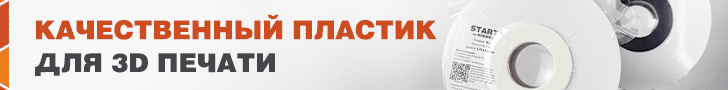


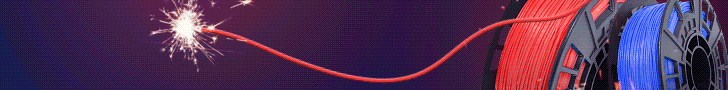








Комментарии и вопросы
По жёсткости, но не по прочнос...
Кстати, на счёт молодого покол...
ЮТ, Левша, Моделист-Конструкто...
Скажите пожалуйста кто знает,к...
Всем привет, недавно купил себ...
Уважаемые коллеги! Работаю в б...
Старый столик крепился винтами...