Проблема с настройкой автоуровня стола под индукционный датчик
Не нашел нормальной инструкции, делал по тому что нашел. В итоге
Marlin 1.6.0 ругается
Прошу помочь
In file included from MarlinConfig.h:39:0,
from Marlin.h:36,
from blinkm.cpp:28:
SanityCheck.h:353:6: error: #error 'AUTO_BED_LEVELING_FEATURE requires a probe! Define a Z Servo, Z_PROBE_ALLEN_KEY, Z_PROBE_SLED, or FIX_MOUNTED_PROBE.'
#error 'AUTO_BED_LEVELING_FEATURE requires a probe! Define a Z Servo, Z_PROBE_ALLEN_KEY, Z_PROBE_SLED, or FIX_MOUNTED_PROBE.'
^
In file included from MarlinConfig.h:39:0,
from Marlin.h:36,
from blinkm.cpp:28:
SanityCheck.h:400:10: error: #error 'FRONT_PROBE_BED_POSITION must be less than BACK_PROBE_BED_POSITION.'
#error 'FRONT_PROBE_BED_POSITION must be less than BACK_PROBE_BED_POSITION.'
^
Ошибка компиляции.
Кусок прошивки
//===========================================================================
//============================ Bed Auto Leveling ============================
//===========================================================================
// @section bedlevel
#define AUTO_BED_LEVELING_FEATURE // Delete the comment to enable (remove // at the start of the line)
// Enable this feature to get detailed logging of G28, G29, M48, etc.
// Logging is off by default. Enable this logging feature with 'M111 S32'.
// NOTE: Requires a huge amount of PROGMEM.
//#define DEBUG_LEVELING_FEATURE
#if ENABLED(AUTO_BED_LEVELING_FEATURE)
// There are 2 different ways to specify probing locations:
//
// - 'grid' mode
// Probe several points in a rectangular grid.
// You specify the rectangle and the density of sample points.
// This mode is preferred because there are more measurements.
//
// - '3-point' mode
// Probe 3 arbitrary points on the bed (that aren't collinear)
// You specify the XY coordinates of all 3 points.
// Enable this to sample the bed in a grid (least squares solution).
// Note: this feature generates 10KB extra code size.
#define AUTO_BED_LEVELING_GRID
#if ENABLED(AUTO_BED_LEVELING_GRID)
#define LEFT_PROBE_BED_POSITION 30
#define RIGHT_PROBE_BED_POSITION 140
#define FRONT_PROBE_BED_POSITION 140
#define BACK_PROBE_BED_POSITION 30
#define MIN_PROBE_EDGE 10 // The Z probe minimum square sides can be no smaller than this.
// Set the number of grid points per dimension.
// You probably don't need more than 3 (squared=9).
#define AUTO_BED_LEVELING_GRID_POINTS 2
#else !AUTO_BED_LEVELING_GRID
// Arbitrary points to probe.
// A simple cross-product is used to estimate the plane of the bed.
#define ABL_PROBE_PT_1_X 0
#define ABL_PROBE_PT_1_Y 25
#define ABL_PROBE_PT_2_X 0
#define ABL_PROBE_PT_2_Y 140
#define ABL_PROBE_PT_3_X 140
#define ABL_PROBE_PT_3_Y 30
#endif !AUTO_BED_LEVELING_GRID
#define Z_PROBE_END_SCRIPT 'G1 Z10 F12000
G1 X15 Y330
G1 Z0.5
G1 Z10' // These commands will be executed in the end of G29 routine.
// Useful to retract a deployable Z probe.
// If you've enabled AUTO_BED_LEVELING_FEATURE and are using the Z Probe for Z Homing,
// it is highly recommended you also enable Z_SAFE_HOMING below!
#endif // AUTO_BED_LEVELING_FEATURE
// @section homing
// The center of the bed is at (X=0, Y=0)
//#define BED_CENTER_AT_0_0
// Manually set the home position. Leave these undefined for automatic settings.
// For DELTA this is the top-center of the Cartesian print volume.
//#define MANUAL_X_HOME_POS 0
//#define MANUAL_Y_HOME_POS 0
//#define MANUAL_Z_HOME_POS 0 // Distance between the nozzle to printbed after homing
// Use 'Z Safe Homing' to avoid homing with a Z probe outside the bed area.
//
// With this feature enabled:
//
// - Allow Z homing only after X and Y homing AND stepper drivers still enabled.
// - If stepper drivers time out, it will need X and Y homing again before Z homing.
// - Move the Z probe (or nozzle) to a defined XY point before Z Homing when homing all axes (G28).
// - Prevent Z homing when the Z probe is outside bed area.
//#define Z_SAFE_HOMING
Marlin 1.6.0 ругается
Прошу помочь
In file included from MarlinConfig.h:39:0,
from Marlin.h:36,
from blinkm.cpp:28:
SanityCheck.h:353:6: error: #error 'AUTO_BED_LEVELING_FEATURE requires a probe! Define a Z Servo, Z_PROBE_ALLEN_KEY, Z_PROBE_SLED, or FIX_MOUNTED_PROBE.'
#error 'AUTO_BED_LEVELING_FEATURE requires a probe! Define a Z Servo, Z_PROBE_ALLEN_KEY, Z_PROBE_SLED, or FIX_MOUNTED_PROBE.'
^
In file included from MarlinConfig.h:39:0,
from Marlin.h:36,
from blinkm.cpp:28:
SanityCheck.h:400:10: error: #error 'FRONT_PROBE_BED_POSITION must be less than BACK_PROBE_BED_POSITION.'
#error 'FRONT_PROBE_BED_POSITION must be less than BACK_PROBE_BED_POSITION.'
^
Ошибка компиляции.
Кусок прошивки
//===========================================================================
//============================ Bed Auto Leveling ============================
//===========================================================================
// @section bedlevel
#define AUTO_BED_LEVELING_FEATURE // Delete the comment to enable (remove // at the start of the line)
// Enable this feature to get detailed logging of G28, G29, M48, etc.
// Logging is off by default. Enable this logging feature with 'M111 S32'.
// NOTE: Requires a huge amount of PROGMEM.
//#define DEBUG_LEVELING_FEATURE
#if ENABLED(AUTO_BED_LEVELING_FEATURE)
// There are 2 different ways to specify probing locations:
//
// - 'grid' mode
// Probe several points in a rectangular grid.
// You specify the rectangle and the density of sample points.
// This mode is preferred because there are more measurements.
//
// - '3-point' mode
// Probe 3 arbitrary points on the bed (that aren't collinear)
// You specify the XY coordinates of all 3 points.
// Enable this to sample the bed in a grid (least squares solution).
// Note: this feature generates 10KB extra code size.
#define AUTO_BED_LEVELING_GRID
#if ENABLED(AUTO_BED_LEVELING_GRID)
#define LEFT_PROBE_BED_POSITION 30
#define RIGHT_PROBE_BED_POSITION 140
#define FRONT_PROBE_BED_POSITION 140
#define BACK_PROBE_BED_POSITION 30
#define MIN_PROBE_EDGE 10 // The Z probe minimum square sides can be no smaller than this.
// Set the number of grid points per dimension.
// You probably don't need more than 3 (squared=9).
#define AUTO_BED_LEVELING_GRID_POINTS 2
#else !AUTO_BED_LEVELING_GRID
// Arbitrary points to probe.
// A simple cross-product is used to estimate the plane of the bed.
#define ABL_PROBE_PT_1_X 0
#define ABL_PROBE_PT_1_Y 25
#define ABL_PROBE_PT_2_X 0
#define ABL_PROBE_PT_2_Y 140
#define ABL_PROBE_PT_3_X 140
#define ABL_PROBE_PT_3_Y 30
#endif !AUTO_BED_LEVELING_GRID
#define Z_PROBE_END_SCRIPT 'G1 Z10 F12000
G1 X15 Y330
G1 Z0.5
G1 Z10' // These commands will be executed in the end of G29 routine.
// Useful to retract a deployable Z probe.
// If you've enabled AUTO_BED_LEVELING_FEATURE and are using the Z Probe for Z Homing,
// it is highly recommended you also enable Z_SAFE_HOMING below!
#endif // AUTO_BED_LEVELING_FEATURE
// @section homing
// The center of the bed is at (X=0, Y=0)
//#define BED_CENTER_AT_0_0
// Manually set the home position. Leave these undefined for automatic settings.
// For DELTA this is the top-center of the Cartesian print volume.
//#define MANUAL_X_HOME_POS 0
//#define MANUAL_Y_HOME_POS 0
//#define MANUAL_Z_HOME_POS 0 // Distance between the nozzle to printbed after homing
// Use 'Z Safe Homing' to avoid homing with a Z probe outside the bed area.
//
// With this feature enabled:
//
// - Allow Z homing only after X and Y homing AND stepper drivers still enabled.
// - If stepper drivers time out, it will need X and Y homing again before Z homing.
// - Move the Z probe (or nozzle) to a defined XY point before Z Homing when homing all axes (G28).
// - Prevent Z homing when the Z probe is outside bed area.
//#define Z_SAFE_HOMING
Популярные вопросы
Сопли на нижней поверхности модели
Господа, кто может помочь
И подсказать
Что я делаю не так
У меня есть модель:...
И подсказать
Что я делаю не так
У меня есть модель:...
Отлипание углов
Здраствуйте.
проблема появилась вообще не понимаю почему
никаких изменений не вносил
настройки не м...
проблема появилась вообще не понимаю почему
никаких изменений не вносил
настройки не м...
Программа для 3D проектирования
Понимаю, что тема 100500 раз обсуждалась, но не удалось нигде найти обобщающей информации, в основном все в одной куче советуется.
Пр...
Пр...
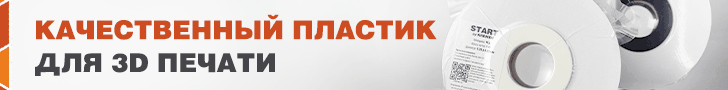











Комментарии и вопросы
25ые вентиляторы на 24 вольта....
Т.е. я предлагаю залезть в нас...
Акрил?
Принтер FlashForge Guider 2s....
Столкнулся с чертиками. Родная...
несколько месяцев назад у меня...
Реьята всем привет. у мен...