Настройка Marlin 1.1.8 (H-Bot COREXY, RAMPS 14)
Решил обновить прошивку на 1.1.8.
Настроил как на 1.1.1. По осям двигаемся, калибровка работает, в Home уходит верно.
Но прекратилась подача филамента. Двигатель экструдера не работает.
Разогреваю хотэнд и через меню Marlin пытаюсь протолкнуть пруток. Нет движения.
Что такого нового в прошивке 1.1.8 нужно дополнительно настраивать для экструдера?
// @section extruder
#define EXTRUDERS 1
#define DEFAULT_NOMINAL_FILAMENT_DIA 1.75
// For Cyclops or any 'multi-extruder' that shares a single nozzle.
//#define SINGLENOZZLE
/**
* Průša MK2 Single Nozzle Multi-Material Multiplexer, and variants.
*
* This device allows one stepper driver on a control board to drive
* two to eight stepper motors, one at a time, in a manner suitable
* for extruders.
*
* This option only allows the multiplexer to switch on tool-change.
* Additional options to configure custom E moves are pending.
*/
//#define MK2_MULTIPLEXER
#if ENABLED(MK2_MULTIPLEXER)
// Override the default DIO selector pins here, if needed.
// Some pins files may provide defaults for these pins.
//#define E_MUX0_PIN 40 // Always Required
//#define E_MUX1_PIN 42 // Needed for 3 to 8 steppers
//#define E_MUX2_PIN 44 // Needed for 5 to 8 steppers
#endif
// A dual extruder that uses a single stepper motor
//#define SWITCHING_EXTRUDER
#if ENABLED(SWITCHING_EXTRUDER)
#define SWITCHING_EXTRUDER_SERVO_NR 0
#define SWITCHING_EXTRUDER_SERVO_ANGLES { 0, 90 } // Angles for E0, E1[, E2, E3]
#if EXTRUDERS > 3
#define SWITCHING_EXTRUDER_E23_SERVO_NR 1
#endif
#endif
// A dual-nozzle that uses a servomotor to raise/lower one of the nozzles
//#define SWITCHING_NOZZLE
#if ENABLED(SWITCHING_NOZZLE)
#define SWITCHING_NOZZLE_SERVO_NR 0
#define SWITCHING_NOZZLE_SERVO_ANGLES { 0, 90 } // Angles for E0, E1
//#define HOTEND_OFFSET_Z { 0.0, 0.0 }
#endif
/**
* Two separate X-carriages with extruders that connect to a moving part
* via a magnetic docking mechanism. Requires SOL1_PIN and SOL2_PIN.
*/
//#define PARKING_EXTRUDER
#if ENABLED(PARKING_EXTRUDER)
#define PARKING_EXTRUDER_SOLENOIDS_INVERT // If enabled, the solenoid is NOT magnetized with applied voltage
#define PARKING_EXTRUDER_SOLENOIDS_PINS_ACTIVE LOW // LOW or HIGH pin signal energizes the coil
#define PARKING_EXTRUDER_SOLENOIDS_DELAY 250 // Delay (ms) for magnetic field. No delay if 0 or not defined.
#define PARKING_EXTRUDER_PARKING_X { -78, 184 } // X positions for parking the extruders
#define PARKING_EXTRUDER_GRAB_DISTANCE 1 // mm to move beyond the parking point to grab the extruder
#define PARKING_EXTRUDER_SECURITY_RAISE 5 // Z-raise before parking
#define HOTEND_OFFSET_Z { 0.0, 1.3 } // Z-offsets of the two hotends. The first must be 0.
#endif
/**
* 'Mixing Extruder'
* - Adds a new code, M165, to set the current mix factors.
* - Extends the stepping routines to move multiple steppers in proportion to the mix.
* - Optional support for Repetier Firmware M163, M164, and virtual extruder.
* - This implementation supports only a single extruder.
* - Enable DIRECT_MIXING_IN_G1 for Pia Taubert's reference implementation
*/
//#define MIXING_EXTRUDER
#if ENABLED(MIXING_EXTRUDER)
#define MIXING_STEPPERS 2 // Number of steppers in your mixing extruder
#define MIXING_VIRTUAL_TOOLS 16 // Use the Virtual Tool method with M163 and M164
//#define DIRECT_MIXING_IN_G1 // Allow ABCDHI mix factors in G1 movement commands
#endif
// Offset of the extruders (uncomment if using more than one and relying on firmware to position when changing).
// The offset has to be X=0, Y=0 for the extruder 0 hotend (default extruder).
// For the other hotends it is their distance from the extruder 0 hotend.
//#define HOTEND_OFFSET_X {0.0, 20.00} // (in mm) for each extruder, offset of the hotend on the X axis
//#define HOTEND_OFFSET_Y {0.0, 5.00} // (in mm) for each extruder, offset of the hotend on the Y axis
// @section machine
/**
* Select your power supply here. Use 0 if you haven't connected the PS_ON_PIN
*
* 0 = No Power Switch
* 1 = ATX
* 2 = X-Box 360 203Watts (the blue wire connected to PS_ON and the red wire to VCC)
*
* :{ 0:'No power switch', 1:'ATX', 2:'X-Box 360' }
*/
#define POWER_SUPPLY 0
#if POWER_SUPPLY > 0
// Enable this option to leave the PSU off at startup.
// Power to steppers and heaters will need to be turned on with M80.
//#define PS_DEFAULT_OFF
#endif
Настроил как на 1.1.1. По осям двигаемся, калибровка работает, в Home уходит верно.
Но прекратилась подача филамента. Двигатель экструдера не работает.
Разогреваю хотэнд и через меню Marlin пытаюсь протолкнуть пруток. Нет движения.
Что такого нового в прошивке 1.1.8 нужно дополнительно настраивать для экструдера?
// @section extruder
#define EXTRUDERS 1
#define DEFAULT_NOMINAL_FILAMENT_DIA 1.75
// For Cyclops or any 'multi-extruder' that shares a single nozzle.
//#define SINGLENOZZLE
/**
* Průša MK2 Single Nozzle Multi-Material Multiplexer, and variants.
*
* This device allows one stepper driver on a control board to drive
* two to eight stepper motors, one at a time, in a manner suitable
* for extruders.
*
* This option only allows the multiplexer to switch on tool-change.
* Additional options to configure custom E moves are pending.
*/
//#define MK2_MULTIPLEXER
#if ENABLED(MK2_MULTIPLEXER)
// Override the default DIO selector pins here, if needed.
// Some pins files may provide defaults for these pins.
//#define E_MUX0_PIN 40 // Always Required
//#define E_MUX1_PIN 42 // Needed for 3 to 8 steppers
//#define E_MUX2_PIN 44 // Needed for 5 to 8 steppers
#endif
// A dual extruder that uses a single stepper motor
//#define SWITCHING_EXTRUDER
#if ENABLED(SWITCHING_EXTRUDER)
#define SWITCHING_EXTRUDER_SERVO_NR 0
#define SWITCHING_EXTRUDER_SERVO_ANGLES { 0, 90 } // Angles for E0, E1[, E2, E3]
#if EXTRUDERS > 3
#define SWITCHING_EXTRUDER_E23_SERVO_NR 1
#endif
#endif
// A dual-nozzle that uses a servomotor to raise/lower one of the nozzles
//#define SWITCHING_NOZZLE
#if ENABLED(SWITCHING_NOZZLE)
#define SWITCHING_NOZZLE_SERVO_NR 0
#define SWITCHING_NOZZLE_SERVO_ANGLES { 0, 90 } // Angles for E0, E1
//#define HOTEND_OFFSET_Z { 0.0, 0.0 }
#endif
/**
* Two separate X-carriages with extruders that connect to a moving part
* via a magnetic docking mechanism. Requires SOL1_PIN and SOL2_PIN.
*/
//#define PARKING_EXTRUDER
#if ENABLED(PARKING_EXTRUDER)
#define PARKING_EXTRUDER_SOLENOIDS_INVERT // If enabled, the solenoid is NOT magnetized with applied voltage
#define PARKING_EXTRUDER_SOLENOIDS_PINS_ACTIVE LOW // LOW or HIGH pin signal energizes the coil
#define PARKING_EXTRUDER_SOLENOIDS_DELAY 250 // Delay (ms) for magnetic field. No delay if 0 or not defined.
#define PARKING_EXTRUDER_PARKING_X { -78, 184 } // X positions for parking the extruders
#define PARKING_EXTRUDER_GRAB_DISTANCE 1 // mm to move beyond the parking point to grab the extruder
#define PARKING_EXTRUDER_SECURITY_RAISE 5 // Z-raise before parking
#define HOTEND_OFFSET_Z { 0.0, 1.3 } // Z-offsets of the two hotends. The first must be 0.
#endif
/**
* 'Mixing Extruder'
* - Adds a new code, M165, to set the current mix factors.
* - Extends the stepping routines to move multiple steppers in proportion to the mix.
* - Optional support for Repetier Firmware M163, M164, and virtual extruder.
* - This implementation supports only a single extruder.
* - Enable DIRECT_MIXING_IN_G1 for Pia Taubert's reference implementation
*/
//#define MIXING_EXTRUDER
#if ENABLED(MIXING_EXTRUDER)
#define MIXING_STEPPERS 2 // Number of steppers in your mixing extruder
#define MIXING_VIRTUAL_TOOLS 16 // Use the Virtual Tool method with M163 and M164
//#define DIRECT_MIXING_IN_G1 // Allow ABCDHI mix factors in G1 movement commands
#endif
// Offset of the extruders (uncomment if using more than one and relying on firmware to position when changing).
// The offset has to be X=0, Y=0 for the extruder 0 hotend (default extruder).
// For the other hotends it is their distance from the extruder 0 hotend.
//#define HOTEND_OFFSET_X {0.0, 20.00} // (in mm) for each extruder, offset of the hotend on the X axis
//#define HOTEND_OFFSET_Y {0.0, 5.00} // (in mm) for each extruder, offset of the hotend on the Y axis
// @section machine
/**
* Select your power supply here. Use 0 if you haven't connected the PS_ON_PIN
*
* 0 = No Power Switch
* 1 = ATX
* 2 = X-Box 360 203Watts (the blue wire connected to PS_ON and the red wire to VCC)
*
* :{ 0:'No power switch', 1:'ATX', 2:'X-Box 360' }
*/
#define POWER_SUPPLY 0
#if POWER_SUPPLY > 0
// Enable this option to leave the PSU off at startup.
// Power to steppers and heaters will need to be turned on with M80.
//#define PS_DEFAULT_OFF
#endif
Популярные вопросы
Требуется помощь в решении проблемы печати АБС
Не так давно решил начать печатать колпачки для колесных дисков, собственной разработки, но столкнулся с проблемой. Лицевая часть имеет волнисту...
Клиппер и Flsun QQ-S
Всем привет! Отдал мне приятель проблемный принтер Flsun QQ-S 2019 года выпуска. Принтер в общем-то рабочий, но с одной проблемой: не сохраняет в памя...
Глючит WI-fi подключение Bambu lab x1 carbon
Bambu Lab X1 Сarbon работал нормально, но в какой-то момент начало глючить подключение по Wi-fi.
Причем он и теперь подключается к ли...
Причем он и теперь подключается к ли...
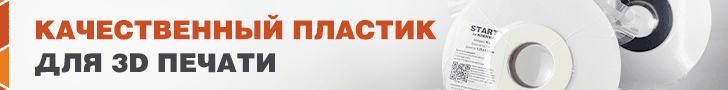






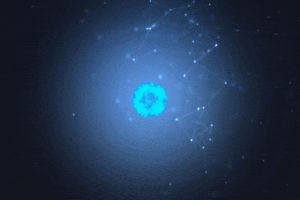
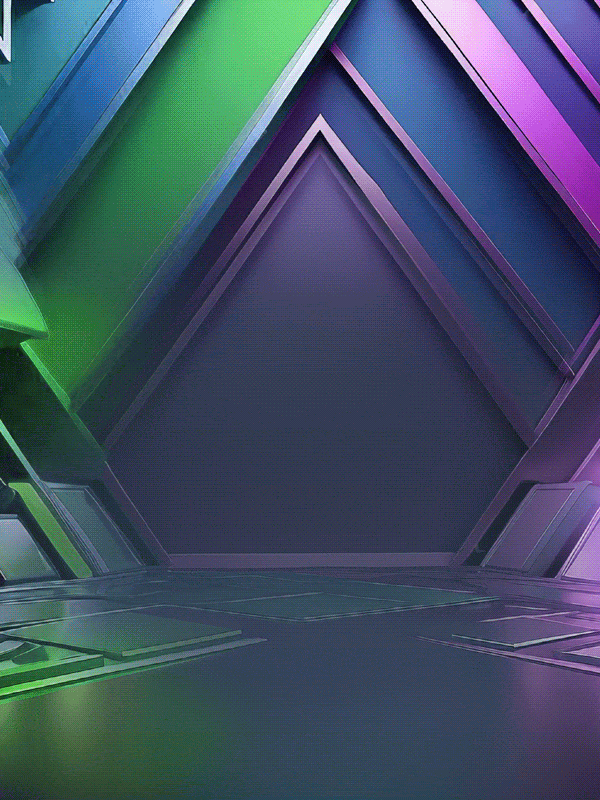



Комментарии и вопросы
Раз уж выбрали яблокотепрь огр...
чем и все https://nt-welding.r...
Дети не дебилы. Даже при прико...
Попробовал поискать - ничего н...
Приехал новый для меня принтер...
Прошу поделиться опытом постро...
Приветствую! Подскажите, кто т...