TFT24 не печатает с SD
Возникла проблема, сначала печатал небольшие модельки, на крупной встал после пяти часов, теперь отказывается печатать, по юсб печатает хорошо
скорость передачи менял в прошивке мамки и экрана (250000, 115200) толку нет, проблема кроется в другом, провод экрана экранировал (обматывал фольгой и вешал на землю) не помогло.
на фото примеры ошибок, на деле их выскакивает более 50 штук
Прошивка марлин
мамка мкс ген л в1,0
экран тфт24
конфигурация прошивки экрана
скорость передачи менял в прошивке мамки и экрана (250000, 115200) толку нет, проблема кроется в другом, провод экрана экранировал (обматывал фольгой и вешал на землю) не помогло.
на фото примеры ошибок, на деле их выскакивает более 50 штук
Прошивка марлин
мамка мкс ген л в1,0
экран тфт24
конфигурация прошивки экрана
MKS Config
#--------------------------------------------------------------------
######### Printer type setting ###################################mainboard firmware setting(marlin:1; repetier:2; smoothie:3)cfg_firmware_type:1#machine setting (Normal:1; Delta:2)cfg_machine_type:1#baud rate (9600:1; 57600:2; 115200:3; 250000:4)cfg_baud_rate:3#multi-language(enable:1, disable:0)cfg_multiple_language:1#languages setting(simplified (simplified Chinese:1; traditional Chinese:2; English:3; Russian:4; Spanish:5;French:6;Italian:7).
#This configuration is valid when 'cfg_multiple_language' is disabled.cfg_language_type:3#extruder number(one:1; dual:2)cfg_sprayer_counter:1#enable heated bed(yes:1; no: 0)cfg_custom_bed_flag:1#the max target temp of extruder and heated bedcfg_max_sprayer_temperature:280#pause position (-1 is invalid; Z-axis is relative position)
cfg_max_hotbed_temperature:115cfg_XPOS:-1#-----------------------------------------------------------------------
cfg_YPOS:-1
cfg_ZADD:10
######### Advanced Function Option ###################################enable UPS?(yes:1; no:0)cfg_have_ups_device:0#enable power detecting module(mks 220det:1; mks pwc:0)cfg_insert_det_module:0#enable auto off after print finish function (no:0; Yes:1)cfg_print_finish_close_Machine:0#set PB0 signal when use it for sencond nozzle (high level:1; low level:0)cfg_PB0_trigger_Level:0#set PB1 signal (high level:1; low level:0)cfg_PB1_trigger_Level:0#set error range of Z-axis on breakpoints recoverycfg_breakpoint_z_error:0.2#---------------------------------------------------------------------------######### Filament Change Function ###############################the speed to extrude filament(mm/min)cfg_filament_load_speed:1200#the speed to retract filament(mm/min)
#the lenght to extrude filament (mm)
cfg_filament_load_length:200cfg_filament_unload_speed:1200#It is the minimum temperature for filament change.
#the lenght to retract filament(mm)
cfg_filament_unload_length:200
It will auto heat up if the current temp doesn't reach the target.cfg_filament_limit_temperature:200#---------------------------------------------------------------------------############ Leveling Function #########################################leveling mode(manual:0; auto:1; conceal leveling button:2)cfg_leveling_mode:0#the command of auto leveling (G29 is available for Marlin.While G32 is for Repetier and Smoothieware)cfg_auto_leveling_cmd:G28;G29;#the point number of manual leveling:(3,4,5 point available)cfg_point_number:4#the coordinates of 5 point on manual levelingcfg_point1:20,20#the travel speed of leveling(mm/min)
cfg_point2:180,20
cfg_point3:180,180
cfg_point4:20,180
cfg_point5:150,150cfg_leveling_z_speed:1500#When the XY axis is moved manually, the height of the z-axis of the extruded Z axis from the origin (mm)#normally only needs to be reconfigured when the z axis is zero to the maximum under the smoothware firmware.
cfg_leveling_xy_speed:3000cfg_leveling_z_high: 10#---------------------------------------------------------------------------############# WIFI Function ###########################################wifi model(MKS WIFI TFT:0; MKS HLK-WIFI:1)cfg_wifi_type:0#wifi mode(AP:1; STA:0)cfg_wifi_mode:1#wifi name and passwordcfg_wifi_ap_name:MKS_wifi#0:disable cloud service 1:enable cloud service
cfg_wifi_key_code:makerbasecfg_cloud_enable:1#Dynamic access IP
#cloud service adress
cfg_wifi_cloud_host:www.baizhongyun.cn
#cloud service port
cfg_cloud_port:10086cfg_ip_dhcp_flag:1#IP/mask/gatewaycfg_ip_address:192.168.3.100#--------------------------------------------------------------------------------############## Function Customization ########################################user-defined function1 and 2.(display this button . disable: 0; enable: 1)
cfg_ip_mask:255.255.255.0
cfg_ip_gate:192.168.3.1cfg_function_btn1_display:1#command of user-defined function
cfg_function_btn2_display:0function_btn1_cmd:M84;#set number of 'More' button
function_btn2_cmd:M81;moreitem_pic_cnt:0#edit command for 1~7 'More' button,each command must be separated by semicolon ';'moreitem_button1_cmd:G28 X0;moreitem_button2_cmd:G28 X0;moreitem_button3_cmd:G28 Y0;moreitem_button4_cmd:G28 Y0;moreitem_button5_cmd:G28 Z0;moreitem_button6_cmd:G28 Z0;moreitem_button7_cmd:G28;#how many 'More' button display on screen interfacemorefunc_cnt:0#command setting on button1~6morefunc1_cmd:G28;#---------------------------------------------------------------------------------Display Customization(button and logo customized see User's Manual)#the color of screen background
morefunc2_cmd:G28;
morefunc3_cmd:G28;
morefunc4_cmd:G28;
morefunc5_cmd:G28;
morefunc6_cmd:G28;cfg_background_color:0x000000#the color of title textcfg_title_color:0xFFFFFF#the color of temperature,fan,(etc) backgroundcfg_state_background_color:0x000000#the color of temprature,fan,(etc) textcfg_state_text_color:0xFFFFFF#the color of file buttoncfg_filename_background_color:0x000000#the color of file textcfg_filename_color:0xFFFFFF#the color of background in printingcfg_printingstat_word_background_color:0x000000#the color of text in printing statuscfg_printingstat_word_color:0xFFFFFF#3D effects setting (disable: 0; enable: 1)cfg_BUTTON_3D_effects:0#Screen rotation 180 °(0:disable,1:enable)cfg_OVERTURN_180:0#shield the function of detection power (0:no shield ,1:shield)cfg_disable_PWR_det:0#shield the function of detection filament (0:no shield ,1:shield)cfg_disable_MT_det:0#Whether to support the function of dual extruder single nozzle.(0: disable, 1: enable)
#the extruder number need set to dual.cfg_single_nozzle:1#-----------------------------------------------------------------------
Популярные вопросы
Сопло задевает поддержки
Всем привет, я не так давно в 3d печати. Обычно все проблемы решаю сам, но над этой голову ломаю и никак не могу решить. Слайсер ELEGOO CURA. При печа...
Локально подгорел (как я думаю) финишный слой при печати
Всем доброго времени суток. В общем, при снятии напечатанной детали обнаружил данный дефект. Судя по всему в один момент подгорел последний слой (как...
Кубик, Simplify3D и мосты
slic3r перед тем, как выкладывать верхние слои, кладет мосты, а прекрасный Simpli3D этого не делает :(
То есть вот это зелено...
То есть вот это зелено...

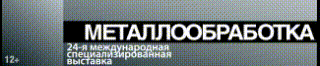

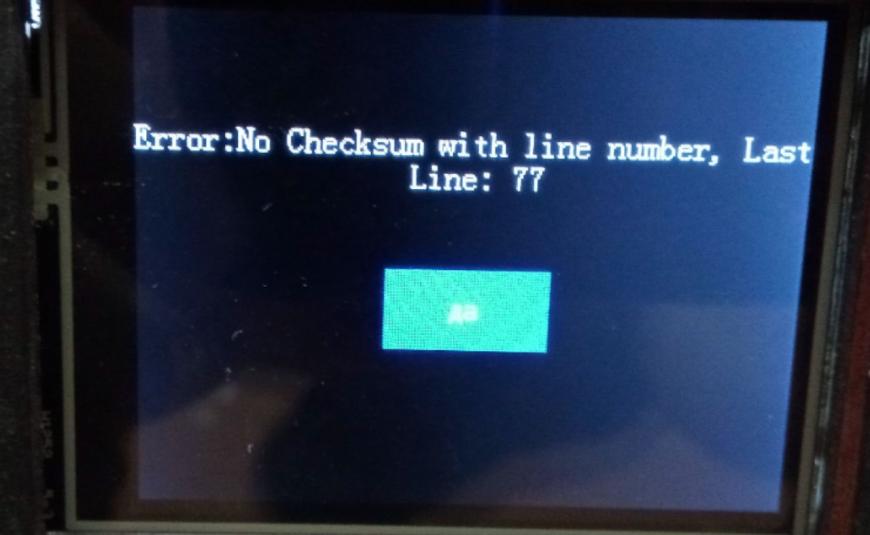
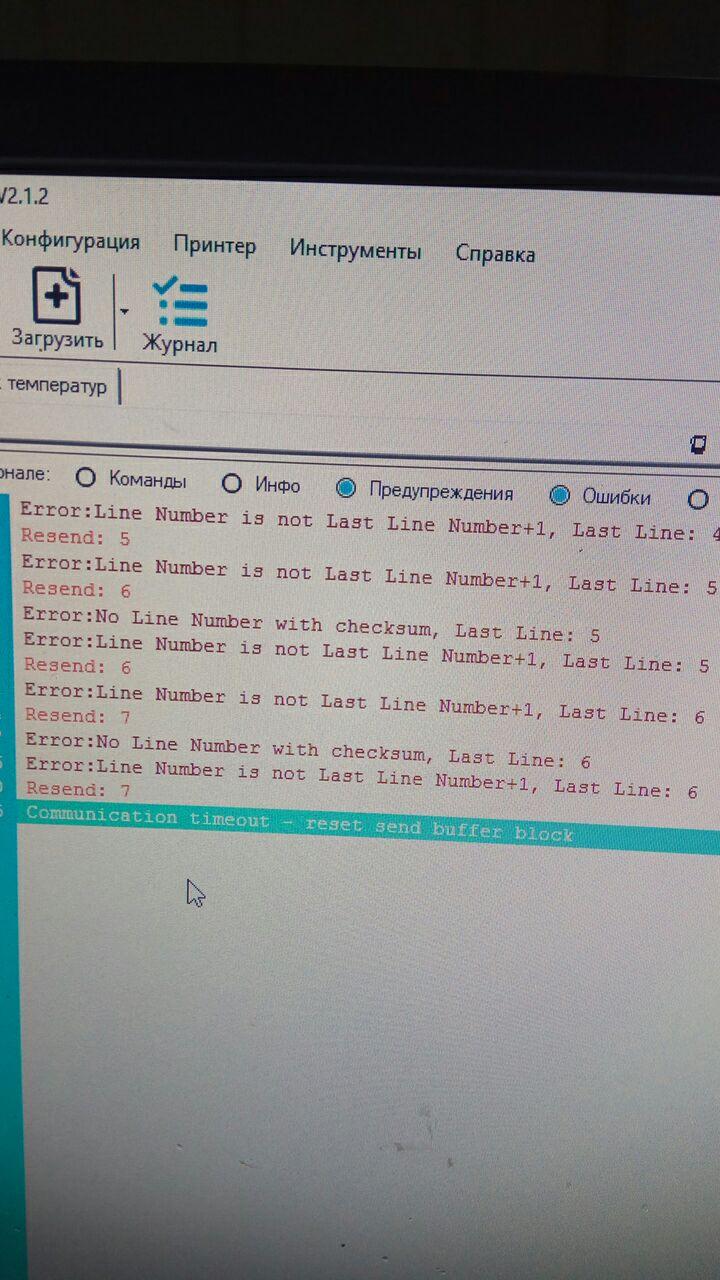
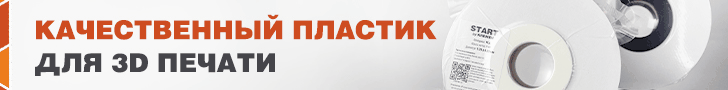
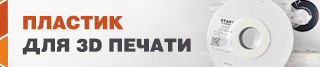
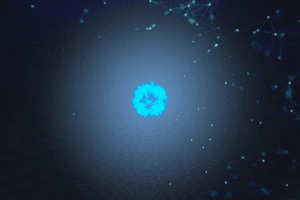

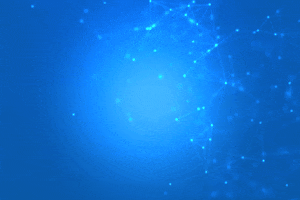
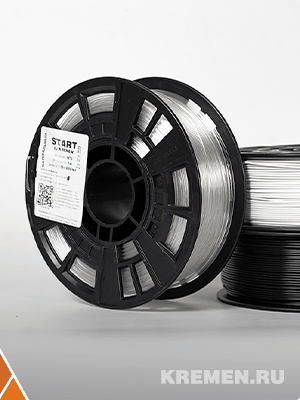



Комментарии и вопросы
Уверен что в циклоне вся влага...
Как раз наоборот- влажный возд...
У нас тяжко с мастерами, халту...
Вот такие «лесенки» появляются...
Отслайсил модель в Cura закину...
Нужна помощь по SKR PRO. Все д...
Ребят, помогите разобраться. С...