Проблема с прошивкой RAMPS 1.4 с экраном 128*64
Всем привет!
Купил экран 128*64. Все параметры поставил как описано, тип экрана поставил правильный
Заливаю прошивку, экран работает, крутилка не реагирует.
После перезагрузки питания экран пустой.
Что не так?
Плата RAMPS 1.4
Пробую пока на USB питании. После заливки и резета все грузится.
После отключения питания пустой экран, загрузки нет.
#define LANGUAGE_INCLUDE GENERATE_LANGUAGE_INCLUDE(en)
// Choose ONE of these 3 charsets. This has to match your hardware. Ignored for full graphic display.
// To find out what type you have - compile with (test) - upload - click to get the menu. You'll see two typical lines from the upper half of the charset.
// See also https://github.com/MarlinFirmware/Marlin/wiki/LCD-Language #define DISPLAY_CHARSET_HD44780_JAPAN // this is the most common hardware
//#define DISPLAY_CHARSET_HD44780_WESTERN
//#define DISPLAY_CHARSET_HD44780_CYRILLIC
//#define ULTRA_LCD //general LCD support, also 16x2
#define DOGLCD // Support for SPI LCD 128x64 (Controller ST7565R graphic Display Family)
#define SDSUPPORT // Enable SD Card Support in Hardware Console
// Changed behaviour! If you need SDSUPPORT uncomment it!
//#define SPI_SPEED SPI_HALF_SPEED // (also SPI_QUARTER_SPEED, SPI_EIGHTH_SPEED) Use slower SD transfer mode (not normally needed - uncomment if you're getting volume init error)
//#define SD_CHECK_AND_RETRY // Use CRC checks and retries on the SD communication
//#define ENCODER_PULSES_PER_STEP 1 // Increase if you have a high resolution encoder
//#define ENCODER_STEPS_PER_MENU_ITEM 5 // Set according to ENCODER_PULSES_PER_STEP or your liking
//#define REVERSE_MENU_DIRECTION // When enabled CLOCKWISE moves UP in the LCD menu
//#define ULTIMAKERCONTROLLER //as available from the Ultimaker online store.
#define ULTIPANEL //the UltiPanel as on Thingiverse
//#define SPEAKER // The sound device is a speaker - not a buzzer. A buzzer resonates with his own frequency.
//#define LCD_FEEDBACK_FREQUENCY_DURATION_MS 100 // the duration the buzzer plays the UI feedback sound. ie Screen Click
//#define LCD_FEEDBACK_FREQUENCY_HZ 1000 // this is the tone frequency the buzzer plays when on UI feedback. ie Screen Click
// 0 to disable buzzer feedback. Test with M300 S P
Купил экран 128*64. Все параметры поставил как описано, тип экрана поставил правильный
Заливаю прошивку, экран работает, крутилка не реагирует.
После перезагрузки питания экран пустой.
Что не так?
Плата RAMPS 1.4
Пробую пока на USB питании. После заливки и резета все грузится.
После отключения питания пустой экран, загрузки нет.
#define LANGUAGE_INCLUDE GENERATE_LANGUAGE_INCLUDE(en)
// Choose ONE of these 3 charsets. This has to match your hardware. Ignored for full graphic display.
// To find out what type you have - compile with (test) - upload - click to get the menu. You'll see two typical lines from the upper half of the charset.
// See also https://github.com/MarlinFirmware/Marlin/wiki/LCD-Language #define DISPLAY_CHARSET_HD44780_JAPAN // this is the most common hardware
//#define DISPLAY_CHARSET_HD44780_WESTERN
//#define DISPLAY_CHARSET_HD44780_CYRILLIC
//#define ULTRA_LCD //general LCD support, also 16x2
#define DOGLCD // Support for SPI LCD 128x64 (Controller ST7565R graphic Display Family)
#define SDSUPPORT // Enable SD Card Support in Hardware Console
// Changed behaviour! If you need SDSUPPORT uncomment it!
//#define SPI_SPEED SPI_HALF_SPEED // (also SPI_QUARTER_SPEED, SPI_EIGHTH_SPEED) Use slower SD transfer mode (not normally needed - uncomment if you're getting volume init error)
//#define SD_CHECK_AND_RETRY // Use CRC checks and retries on the SD communication
//#define ENCODER_PULSES_PER_STEP 1 // Increase if you have a high resolution encoder
//#define ENCODER_STEPS_PER_MENU_ITEM 5 // Set according to ENCODER_PULSES_PER_STEP or your liking
//#define REVERSE_MENU_DIRECTION // When enabled CLOCKWISE moves UP in the LCD menu
//#define ULTIMAKERCONTROLLER //as available from the Ultimaker online store.
#define ULTIPANEL //the UltiPanel as on Thingiverse
//#define SPEAKER // The sound device is a speaker - not a buzzer. A buzzer resonates with his own frequency.
//#define LCD_FEEDBACK_FREQUENCY_DURATION_MS 100 // the duration the buzzer plays the UI feedback sound. ie Screen Click
//#define LCD_FEEDBACK_FREQUENCY_HZ 1000 // this is the tone frequency the buzzer plays when on UI feedback. ie Screen Click
// 0 to disable buzzer feedback. Test with M300 S
Популярные вопросы
Стоит ли собирать 3D принтер самому
Вот возникла в голове такая мысль собрать из качественных комплектующих самому. На стальной раме. Стоит ли в это ввязываться ? Так то вроде руки...
Можно ли прикрутить 24В-й хотенд к 12В-блоку питания?
Облизываюсь на такой вариант, как самый компактный с плоским керамическим нагревателем, но они все идут на 24 В.
Иначе придется брать...
Иначе придется брать...
Kак в G-code Simplify3D изменить скорость печати Infill?
Вопрос возник из за отсутствия управления в G-code Simplify3D возможности конкретно влиять на скорость печати Infill.
Есть какие либо...
Есть какие либо...

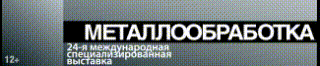

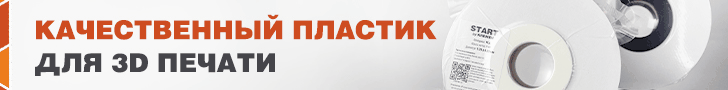
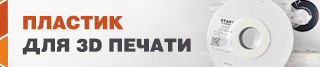
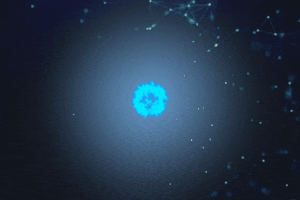

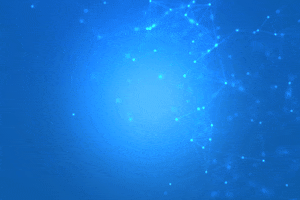
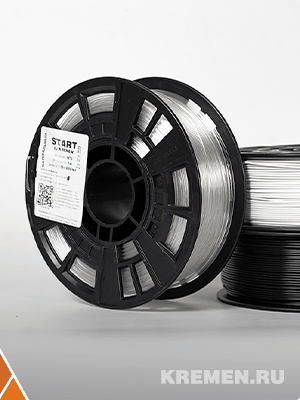



Комментарии и вопросы
"гармошка для фрезерного станк...
А можно, пожалуйста, название....
Я понял смысл. Но там такой за...
Коллеги, уже задолбался с прин...
Спаситепомогите, это уже не эх...
Такое впечатление, что у прюша...